Deleting a Team
Updated: July 24, 2017
Before you start
Here are some things to know before you begin this process:
- Any changes you make to teams can affect current and upcoming exercises. Learn more about the effects of editing a team.
Deleting a team
- Let’s start off by navigating to your space.
- Click on the Teams section.
- Click on Delete Team for the team you want to delete.
- When you’re done deleting, click on Save.
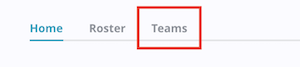
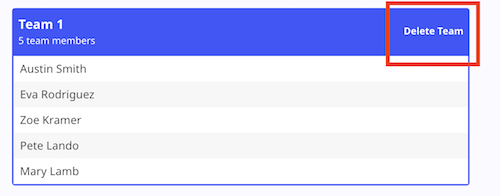
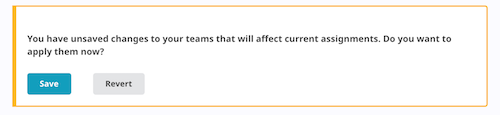
If you have any questions contact support@opentbl.com.