Recover your password
Updated: July 24, 2017
If you forget your password, you can request to have it reset to regain access to your account.
Reset Password
- Navigate to the OpenTBL login screen.
- Click Forgot Password?
- Enter your account email and click Request Password.
- Note: If you don't remember your account email contact support@opentbl.com.

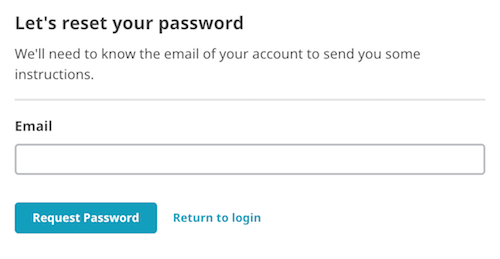
We’ll send you an email with instructions on how to reset your password. If you don’t receive this email within an hour, check your junk or spam folder.
If you have any questions contact support@opentbl.com.